Creating your design
Design unique sportswear in just a few simple steps with spized. Here's how to get started.
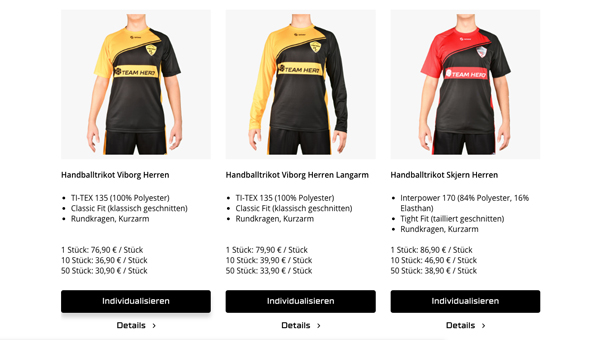
1. Choose a product
First, select a sport from the menu or our home page. From there, you can head to our product page. Choose from various items such as jerseys, shorts, hoodies and more, then simply open the product in the 3D configurator to begin creating your design.

2. Choose your favourite design
After opening the product in the 3D configurator, you have the option to choose from several different designs. We offer dozens of preset design options that can be fully customised. Changes to the design are immediately reflected in the configurator. The spized logo is automatically integrated on all designs and cannot be removed.
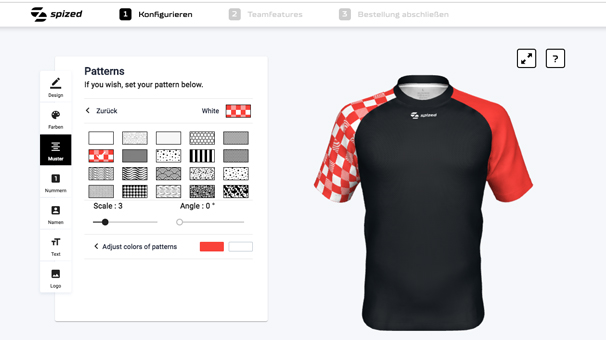
3. Colours and patterns
The next step is to customise the various elements included on your design. In addition to choosing from our extensive colour palette, you can also add patterns to the different sections of the shirt (e.g. left sleeve, right sleeve). The pattern can be resized or rotated as desired. This allows you to create your own fully unique designs.

4. Squad numbers
Jersey numbers are usually mandatory in competitive club sports. Our 3D configurator allows you to easily place numbers on your jersey using the number button. Since numbers usually have fixed positions, we have predefined default positions for you to choose from, making it simple to place your numbers in the correct area. However, you can also change the position as desired. You can also choose different fonts or add outlines and backgrounds. When viewing your design, you will see a placeholder number. When submitting your order, you can let us know which numbers you need printed on which size shirt - all at no additional cost.

5. Add names
Adding a name is one way to give your jersey a personal touch. However, high printing costs are often a concern. You don't have to worry about this when designing your custom jersey with spized, as all printing costs are included. See how your custom name printing could look like by adding a placeholder, then changing the font or even adding a border and background. As with the numbers, you only have to send us the names you want printed when completing your order.
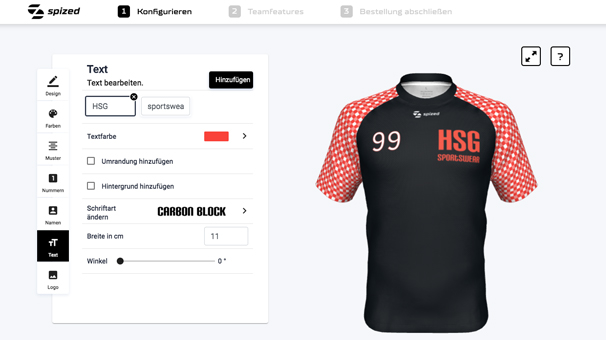
6. Add text
Do you have a club slogan or motto that represents your team? You have the option of adding a text box and further customising your design. Simply enter your text and then choose from a variety of fonts, sizes and positions in our text editor.

7. Add logos, emblems or graphics
Finally, you can add as many logos or motifs to your design as you want - all at no extra cost. Our configurator accepts all standard file formats up to 10MB. In principle, the larger the image file, the more likely it is that the logo will have a high resolution. If a logo falls below the minimum resolution requirements, you will receive a warning message. In general, we recommend vector formats, as they can be enlarged without any loss of quality. But don't worry, we will always check over your design and and warn you if there are any problems before printing it.

Quality control
We review each design manually before it goes into production. You can rest assured that one of our experts will give your design a thorough check. If there are any problems, we will notify you immediately to ensure that you are 100% satisfied with the result.


